Saturday, March 7, 2009
0 Remove Send Feedback Option/Link from Windows 7
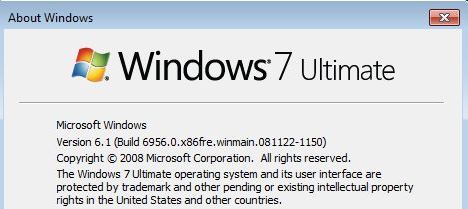
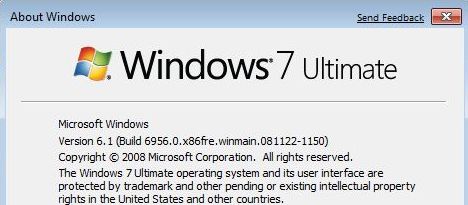
Since this is an early Windows 7 beta builds a send feedback link has been provided for beta testers. With this link they can instantly send Feedback. But as a user this option might be useless and you may not plan to send any feedback to Microsoft. If you wish to Disable / Turnoff & Remove Windows 7 Send Feedback Link then here is small hack which will help you in disabling and Removing send feedback link from Windows 7 build 6956.
How to Disable, Turnoff & Remove Windows 7 Build 6956 Send Feedback Link
1. Run Registry Editor (RegEdit), and navigate to the following registry key:
HKEY_CURRENT_USER\Control Panel\Desktop
2. Add in a new DWORD (32-bit) Value named FeedbackToolEnabled, and then set its value data as 0.
3. Log off and log on again for the change to take effect.
Those who find it difficult to edit registry can download following registry file to merge the value to disable and remove the “Send Feedback” link automatically.
Download Disable Feedback tool
Subscribe to:
Post Comments (Atom)









0 comments:
Please do comment on this post.Your comments work as "BOOSTER" for me to upload more good posts.
Keep Rocking and commenting!
~ Admin